SRSLY UMI Post-Processing
For use with SRSLY™ NGS Library preparation kitS with UMI-ADDITION
Though there are many ways to handle UMI sequences with reads, we show only one example on this page. The SRSLY UMI software tool will demultiplex samples with bcl2fastq and place UMI sequences in the FASTQ headerline for each fragment. After mapping FASTQ into BAM format, the UMI sequence can then be moved to an auxiliary read tag (such as RX: or BC:) for further analysis steps.
DOWNLOAD HERE
For all other questions about UMI deconvolution, write to us at technicalsupport@claretbio.com
For information about sequencer specific set-up for UMI-aware run contact Illumina® technical support.