NOT your grandma’s ANALYSIS PIPELINE
For use with REALLY RNA-SeQ Library preparation kitS
This pipeline is for RNA-Seq data analyses for libraries prepared with the REALLY rNONE workflow (works with other RNA-Seq library prep data too). The software takes in raw FASTQs and trims adapters, aligns to a user-specified reference transcriptome using the STAR-Aligner software, and marks duplicates.
To generate UMI-deconvoluted FASTQs from BCL files use SRSLYumi.
REALLYRUN software workflow. Raw FASTQ or BCL files are processed to generate a comprehensive data output. Steps in teal indicate processing of sequencing data without UMI and steps in yellow indicate processing of UMI-aware sequencing data. SRSLYumi must be run prior to processing UMI-aware data. STAR index can be generated from the reference genome, this will not be required in subsequent run (see below for more information).
Download reallyrun here
For additional information about running the pipeline, contact technicalsupport@claretbio.com