NOT your grandma’s ANALYSIS PIPELINE
For use with SRSLY NGS Library preparation kitS
This pipeline is for the post-processing of FASTQ files generated by sequencing data resulting from libraries prepared with SRSLY (works with other library prep data too). Starting from raw FASTQ files, this pipeline will trim, map, mark duplicates, and provide an insert length distribution plot as well as a file containing summary stats for each analyzed library.
To generate UMI-deconvoluted FASTQs from BCL files use SRSLYumi.
SRSLYRUN software workflow. Raw FASTQ or BCL files are processed to generate a comprehensive data output. Steps in teal indicate processing of sequencing data without UMI and steps in yellow indicate processing of UMI-aware sequencing data. SRSLYumi must be run prior to processing UMI-aware data.
download SRSLYRUN here
For additional information about running the pipeline, contact technicalsupport@claretbio.com